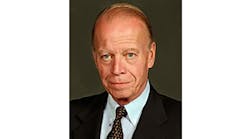Sending an average laptop to work in a warehouse environment is like substituting a little red wagon for a lift truck. You might be able to move a few small items, but it isn't built for the job and certainly won't last long.
Dusty, dirty, noisy, rough environments are simply no place for a regular laptop. For harsh environments like those associated with warehouses, ports, logistics operations and every other stop on the supply chain, industrial computers are a better option. Since they serve such an important role in ensuring the efficient transport and tracking of goods, every company wants to make sure they choose the right one. And, since every company has its own set of circumstances — including environmental conditions, software requirements and data entry needs — customization is key to choosing the right industrial computer.
At the top of every manager's wish list is a computer that delivers a favorable total cost of ownership and results in a good return on investment. Nice words, but how do you choose a computer that does both for your particular environment while also maintaining safety and efficiency? Following are some factors to consider.
Ruggedness
If you're using a computer in an industrial or warehouse environment, you need it to be rugged. An ingress protection or IP rating is the first consideration for protecting your investment against dust and water.
The minimum requirement for computers operating in most industrial environments is IP65, which protects against both dust and water. The first digit indicates the level of protection against the ingress of solid foreign objects. A “6” means it is dust tight; there is no ingress of dust.
The second digit indicates protection against the harmful ingress of water. A “5” means water projected by a nozzle against any of the computer's enclosures from any direction will have no harmful effect.
The other rating to consider is the military standard for ruggedness known as MIL-STD-810. You'll want your computer to meet or exceed the specifications set by the Department of Defense for vibration, high and low temperatures, functional shock and drops.
The bottom line is, if your equipment can't last in your environment, you'll end up repairing or replacing it repeatedly. Those costs add up, and when you factor in the $700 to $800 average productivity loss due to downtime, the value of the investment takes on even more importance. A computer that works reliably equates to workforce productivity and efficiency.
Physical Requirements
Will the computer be mounted to a lift truck, order picker or other type of industrial equipment and draw power from the machine? Will the operator be standing or seated? Do you need the computer to be removed from the machine and operated as a handheld device? All of these considerations dictate the type of computer and screen size you'll need for optimal performance.
Machine-mounted computers generally come in a variety of screen sizes to accommodate safe operation within limited cabin space. Ranging in size from about eight inches to more than 15 inches, this type of computer can be machine-mounted for operators who are standing or seated. Look for a screen size big enough for the operator to see clearly on a computer that fits safely within the cabin without obstructing the operator's view. If the computer needs to be used outside, a sunlight-viewable screen should be considered.
Because machinery runs on different voltage levels, a computer that can accommodate multiple voltages will be more easily adapted to new equipment.
A built-in backup battery can allow continuous use of the computer without pulling power from the machine. This is helpful when changing a lift truck battery or making last-minute data entries after powering down the machine for the day. A battery that provides 20 minutes of backup power is usually adequate.
Data Collection
Efficient and accurate data entry is essential. That's why we moved to computers from handwritten log sheets in the first place, right? Whether you gather data through 1D or 2D barcode readers, entry on a keyboard or touchscreen, voice commands or RFID readers, your computer hardware has to work for the operators and within physical constraints and existing technology to collect and process data accurately.
Manual data entry is the method most vulnerable to error, but the hardware you choose can help minimize mistakes. Keyboards and touchscreens should be easily operable by both a gloved and ungloved finger. Because workers on the floor tend to use improvised writing tools like screwdrivers and nails, touchscreens need to be tough to stand up to the abuse.
Some companies are moving away from typed data entry to speech-to-text systems that cut down on data entry errors and allow operators to keep their hands on the machine's controls. Some computers come pre-loaded with terminal emulation software that can be upgraded to include voice capabilities, which is an important consideration if voice technology might fit into your business, but you're not quite ready to commit at the time of purchase.
Once data is entered, communicating that data back to the main operation is the next step in data collection. In typical warehouse environments, wireless receivers are placed every 300 feet to provide wireless connectivity for data transmission. Dual diversity antennas are advisable in larger facilities, especially those of a million square feet or more, and in facilities where physical barriers like highly stacked metal could impede communications. Dual diversity antennas transfer wireless connectivity from one access point to the next, guarding against interruptions in connectivity and data losses.
Facing the Inevitable
No matter how rugged and reliable your computer equipment, chances are, at some point, it will need service. Then, the challenge becomes protecting your investment and minimizing profit- and productivity-zapping downtime.
Keeping your computer hardware functional factors into total cost of ownership. When it isn't working, lost productivity, repair and replacement costs drive up the outlay. Maintenance and service plans exist to protect your investment and get the hardware back to work.
Basic plans usually expire in one year. A reputable manufacturer will be able to customize a solution to fit your needs. For some managers, that means a service contract that covers repair and maintenance for up to five years. Others require hot spares available to ship within a day's notice to replace damaged equipment.
Operating Systems
There's no such thing as “one computer fits all.” Ditto that times 20 for software.
Operating systems should interface with your enterprise system. That usually means choosing between the various flavors of Microsoft Windows operating systems or Linux.
Beyond the basics, you'll need to decide what you need from the system. Do you need a processor with a lot of power or a just a thin client to capture and push data to the network? Will data be transmitted in real time or processed and backed up on the system, requiring additional memory? Do you need a rich graphical interface or an operating system that restricts activity to a few tasks and prohibits e-mail or Internet usage?
With the quick pace of technology, you also need to consider future upgrades. Choosing a low-function machine may save you cost up front, but if you can't upgrade it in a few years to meet your evolving needs, it may not be a good investment. A buying decision for computer equipment should factor in the ability to future-proof your purchase against foreseeable and unforeseeable upgrades that may be required months or years down the line.
Eric Miller is vice president of Duros, a product line of RMT Inc., a provider of rugged hardware solutions for industrial environments.