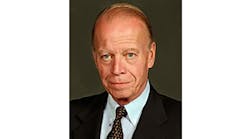When you’re handling 60,000 shipments per day, speed is essential. The best way for FedEx Freight to boost its already fast delivery speed was to go wireless.
“Everything is in flow,” says Randy Gardner, infrastructure manager. “And that drives our IT strategy. As a result, we’ve invested quite a bit in wireless.
“Our market niche is regional transportation. Fifty percent of our shipments are delivered next day, 42 percent second day and 8 percent third day. The average shipment size is about 1,000 pounds. To keep everything humming, communication is crucial among our employees and our customers.”
One major area where communications needed improvement was in dispatching. A driver makes many deliveries with one trailer throughout a day. In the afternoon, however, he also will make pickups at customer sites. These pickups are dynamic; a customer calls at any time in the morning or afternoon and makes his request. Then, it’s up to the dispatcher to handle the logistics of those pickups and inform the drivers. Each dispatcher handles between 30 and 40 drivers.
The main task for dispatchers is to analyze the best way to route the drivers. Before wireless, however, they had little time because of the inherently interrupt-driven nature of their jobs.
”When we first deployed wireless in this area in 1997,” said Gardner, “we wanted to eliminate all those phone calls to the driver and all the costs and interruptions. By deploying wireless handheld computers, the dispatchers could transmit pickup requests and logistics to the drivers wirelessly.
“The drivers look at their handheld for the day’s work,” continued Gardner. “If they have any questions, they enter them into the handheld and send them to the dispatcher. With this technology, we achieved the goals of lowering costs associated with the phone calls and mobile radios and also improved productivity by enabling the dispatchers to work smarter.
“Our other goal was to improve customer service. Through this system, customers enjoy real-time communication and status of their shipments. We’ve deployed wireless in a number of areas on the dock and this has eliminated hard copy paper manifests.
“As we unload shipments, we scan bar codes and get real-time unload manifesting. The dock computer then tells dock handlers where recently unloaded shipments are to go, and the handlers move loads to that dock door and load them in specific trailers. They scan the load before loading, and the computer updates the manifest. This process takes minutes. The computer on the dock also notes who is handling the shipment for employee accountability.
“So we have real-time visibility on the status of shipments. The result is that customers also receive near real- time shipment status. They can subscribe to services on our Web site (FedEx-Feight.FedEx.com) that will send them e-mails on their shipments, show them status and other information.”
The hardware for these applications varies among the 330 facilities. FedEx Freight uses 802.11b wireless protocol, dock door- mounted scanners with tethered handheld scanners and personal data assistants or handheld terminals.
“We will continue to deploy wireless. It’s not fully deployed across all our facilities, but the major ones are ready.
“The biggest payback, though, has been customer satisfaction,” concluded Gardner.
Opening Up Wireless
Changes are continual in the wireless industry, as companies and standards groups work to bring it to maturity. Recent changes promise to allow innovative technologies that will improve performance specifically by making it easier to use the frequency spectrum.
One change allows new digital transmission technologies, such as orthogonal frequency division multiplexing (OFDM), in the 2.4 GHz bandwidth. This is the technique that next-generation 54 Mbps Wi-Fi technology will use.
A ruling on adaptive hopping paves the way for frequency hopping technologies, such as Bluetooth, to temporarily move through fewer channels. On a temporary basis, as few as 15 channels can be used, versus a more typical 75. The ruling helps ensure that no wireless technologies will operate in the same part of the bandwidth that a nearby Wi-Fi signal operates.
The last ruling eliminates the processing gain requirement for direct sequence spread spectrum (DSSS) systems. Hardware vendors can now use modulation techniques that need higher data rates.
Obtaining ROI
• Don’t rip out your old wired system. Keep it, but extend it through wireless. “You just extend the pieces you want onto a mobile platform,” says Hermelee. “There’s software that lets you do that. In a matter of a few days you can have a simple warehouse application moved over to wireless.”
• “Invest in the architecture planning up front,” says Randy Gardner, IT infrastructure manager at FedEx Freight. “Consider the architecture of the technology, backup systems and security protocol, and keep in mind the business process and the overall objectives of the wireless solution.”
• Have clear expectations of what you want the technology to achieve. • Have good processes. Technology can’t fix bad processes, but bad processes can affect technology success.
• Move to wireless one application at a time.
• Factor in training when you’re figuring costs. You will have to train employees to new behavior. Training can take as little as a day.
• Don’t assume that an operation done manually will transfer to wireless without changes. “You need to do usability studies,” adds Hermelee. “Walk through the exercise of how the worker will use the device, perform the task, and then go back and create the wireless application. Otherwise you can miss functions and features that are unique to wireless that will improve performance.”
• Take advantage of the mobility that wireless offers. You can use tones and beeps to alert employees to such factors as invalid price or wrong part number in a slot. A wireless system can alert to bad picks, like picking too many or too few. And don’t forget about real-time inventory tracking.
• Secure your wireless system. First, turn on the optional security features. Manage the wireless infrastructure by deploying security across it. This makes it easier to change passwords routinely and upgrade software over more than 10 devices.
• Software and systems are now sophisticated enough to enable automatic upgrades. This feature will save you downtime, time and money.
• Don’t forget, you’re biggest payback may be customer satisfaction.
Securing Wireless
The Wi-Fi Alliance released the Wi-Fi Protected Access (WPA) code. This release replaces the existing Wired Equivalency Privacy (WEP) called for in the IEEE 802.11b specification. It’s an interim solution while work continues on the 802.11i Robust Security Network amendment to the communications protocol.
WPA, which should be available during this quarter, improves data encryption and user authentication. But there are a few caveats to its use. It must be installed on every piece of wireless equipment used in an application. In its enterprise deployment mode, a network service provides authentication rather than each access point, requiring coordination with the IT infrastructure. And expect all processors to slow a bit as WPA increases their loads because of the encryption.
Printers Break Free of Wires
The latest devices to go wireless are printers. Sato America Inc., for example, offers the 802.11b wireless print server, a plug-in interface card with installation software that lets you connect printers to 802.11b Wi-Fi-compliant networks. With this server, you can relocate printers almost anywhere without installing cables. The server provides all the features of a standard, Ethernet-connected print server and Sato’s WPCPlus (Web-Based Printer Control Plus) without wires. WPCPlus allows for control of printer settings and status, real-time error and status notification and access from anywhere via the Internet. For more information, contact Sato America Inc. at 704-644-1650, satoamerica.com.